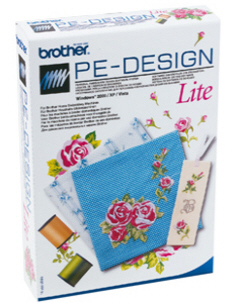
|
Brothers PE Design Lite Digitizing Software
Digitizing Package
This latest version Digitizing Software by Brother is just what you've been asking us for, PE Design Lite is a quick to learn basic software that will automatically convert images into embroidery designs and whats more it can be upgraded to Brothers professional version 7 when you have mastered this Lite version, and that will be in no time at all...! If you want to get into embroidery, and use your creative flair to add your own designs to projects then PE Design Lite is the product for you. Designed for beginners this easy to use software allows you to convert existing PC images to stitch data automatically and personalise your work with added lettering in many different styles. Download embroidery designs form the Internet in any one of the most popular embroidery machine formats, edit and add lettering until its just the way you want. Using the included card read/writer and blank memory card, pop the blank card into read/writer attached to your computer and save your new design in Brothers embroidery machine format .pes When you ready pop the card into any one of the Brother embroidery machines and stitch away. Or if your machine has a USB connection, simply save the newly created design onto a memory stick and insert it into the machine. You dont need to have the machine and the computer in the same room. Features Compatible with all Brother embroidery machines.
|
 |
Brother PE-Design 8 Embroidery and Digitizing Software
Experience the luxury of professional digitizing capabilities with Brother's PE-Design version 8, With great new features such as Print and Stitch Technology, PE Design 8.0 brings even more editing capabilities to your computer. Merge patterns without overlapped stitches, adjust underlay density and much more. It automatically converts any image into a embroidery design. The pattern is saved using the included USB card reader/writer into an included memory card. Brother's computer memory cards fit all its embroidery machines to produce the finished design. Auto Punching - automatically sets the colour regions in order to create the embroidery stitches from a photo or clip art. Cross Stitch Selected designs can automatically convert to cross stitch with up to 15 colours. My Custom Thread Palette. Improved thread colour chart including manual colour selection. Built-in Fonts - Including capability to automatically digitize True Type fonts. Stitch Edit - Use the point edit mode to insert, move or delete stitch points. Stitch Patterns - Use the built-in patterns to create your own. Stitch Simulator - Displays a simulation of the machine stitching. General Features New Version 8 Features |
